Which Apps Use the Most Data?
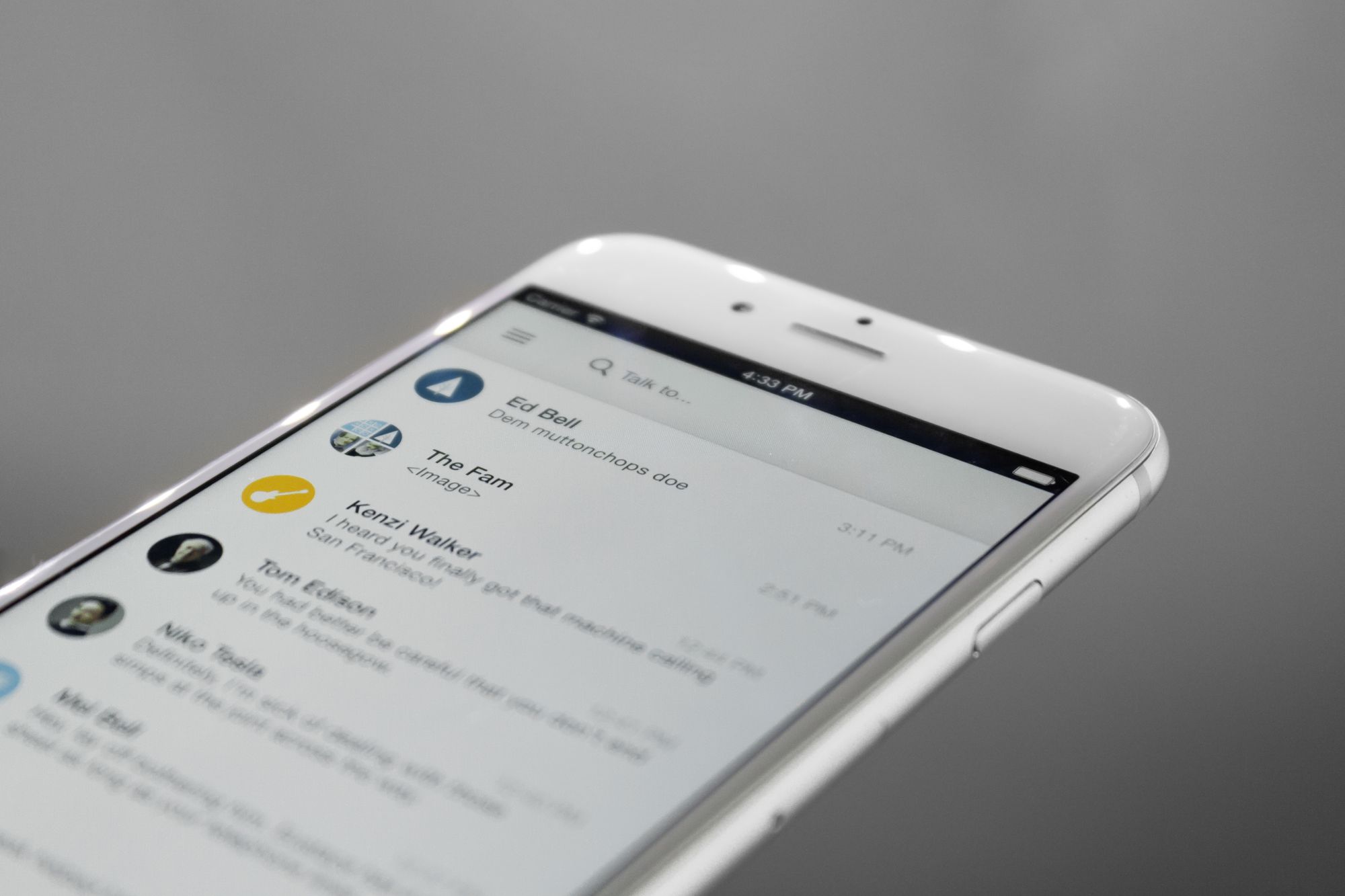
App usage on mobile devices has been on the rise since their inception. Consequently, the amount of data used for said apps continues to soar to record highs as well. From communication to entertainment to navigation, we depend on applications and the data they consume to make our lives easier.
Year-after-year application usage has steadily increased. A recent Nielsen report found the average American consumer uses about 27 different apps per month. The same study found that between 2012 and 2014 the number of hours spent in apps increased by about 14 hours a month, bringing the average monthly use to approximately 37 hours.
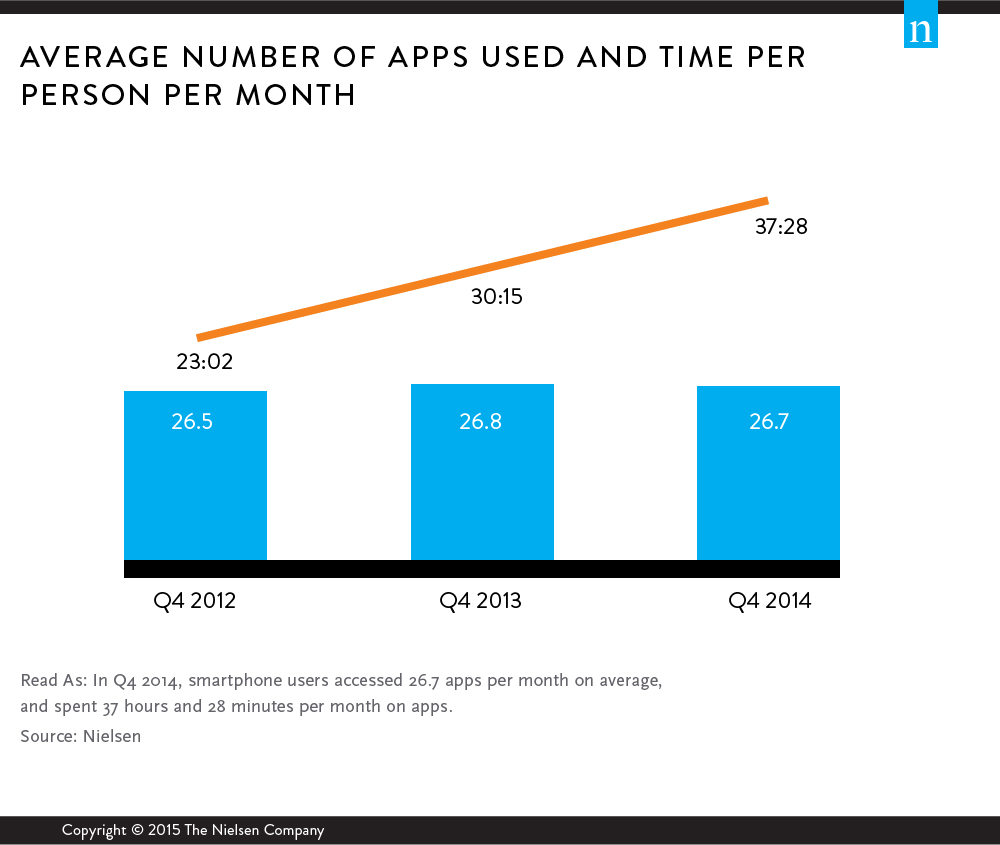
Carriers claim to be transparent, supplying consumers with “data usage calculators”, but we already found that these “tools” don’t really work. So shouldn’t carriers at least tell us which apps put us at risk of hefty overages?
Carriers actually can’t see which apps we use on our phones, only the amount of data utilized. Since they can’t really help, I will!
Last week, we learned how to track general data usage. I reset my iPhone’s data tracking on June 30th to correlate with my billing cycle. The images below indicate my app usage over the last 10 days.
Over the last week or so, I have used a total of 870 MB of data. Not too bad. But which apps are eating up the most data?
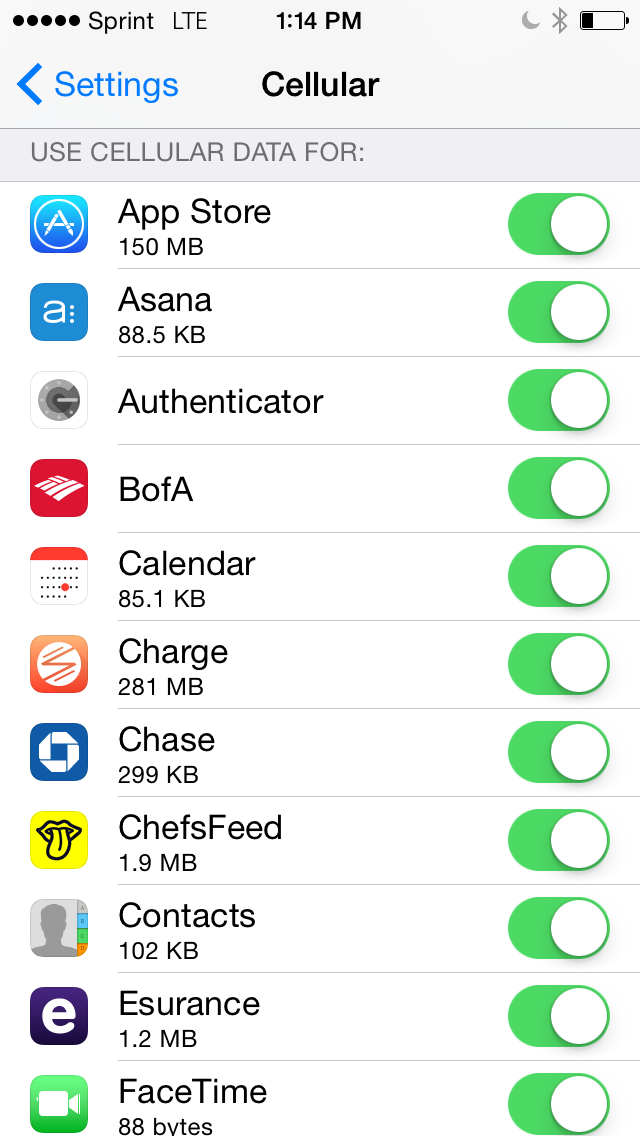
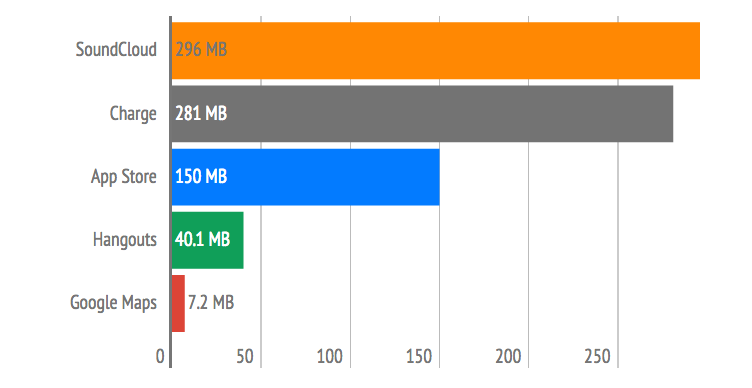
Welp, looks like my music listening habits are leading the pack. A close second comes from Charge Messenger (once my friends discover +gif, they just can’t stop using it). The app store was a surprise coming in at third, with a couple Google apps closing out my top 5.
To give you a better idea of my habits… I drive to work. It’s a 10-12 minute drive where I listen to Soundcloud both ways. When I’m not on the road I use wifi for the app. Over the 10 days since I reset, minus the observed holiday (July 4th), I have listened to music for about 4 hours and used about 296 MB of data.
After doing the math… that means if I only used the Soundcloud app, I could listen to approximately 10 hours of music with 3GB of data.
It’s practically impossible to determine the exact number of messages I could send on Charge Messenger or any other messaging platform for that matter. Since I have been a heavy gif sender as of late… I know I’m eating up more data than usual.
Which leads me to a different point: messaging may not be a data hungry, but when you attach an image, gif or video your phone’s data appetite increases a lot. Hence data usage calculators try to make you estimate how many photos you are going to upload to Facebook next month, not just estimate the number of Facebook posts you’ll make.

Ok, we get it, pretty pictures, nice noises and motion pictures (gifs and videos) require a lot of data, but what the heck is the App Store doing on the data usage leaderboard?
The App Store and the Google Play store both use data. Actually a good chunk of it. What for? App downloads, updates (manual and automatic) and just general app browsing use your data plan. Jeezalouisa! C'mon Apple, you’re killing data vibes.
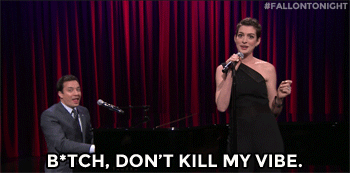
So how do you cut back on data usage?
Only browse and download apps when you are connected to wifi. No one wants to be paying for window shopping!
Updates to apps will use data too. Android provides users with this handy-dandy tool to only update apps when on wifi.
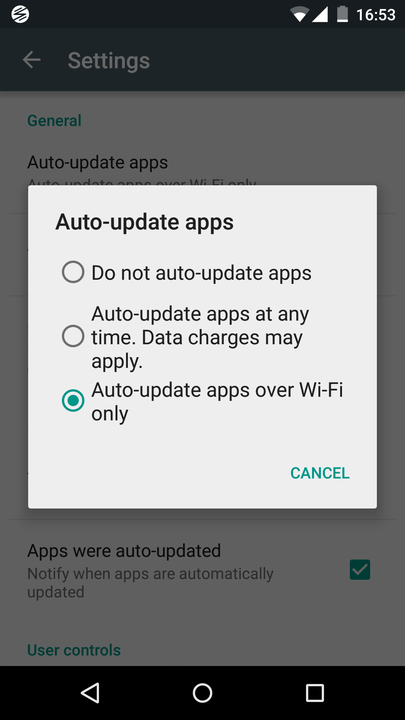
Sadly Apple users do not have such a feature. For iOS users it's a couple more steps. Go to the App Store and you can see any available updates for apps installed on your device, but make sure you update when you are connected to wifi. To ensure you do so, go to Settings > iTunes & App Store, find "Automatic Downloads" and unmark "Updates".
Once you get your respective application store off your list of data eaters, then it's time to start taking a look at streaming apps (SoundCloud for me). Whether it is video, music or podcasts, streaming is going to be the main culprit consuming your data. Pre-download episodes or songs while you’re at home or work and avoid costly data usage.
Text messages aren't going to cause any major data spikes, but when you look at my most heavy data absorbers, communication apps are at the top. The +gif feature in Charge Messenger is what has caused a bump in data use. Remember if you are sending any form of multimedia you are going to tap into your data allowance.
Video calling or apps like Hangouts are going to consume data quickly. Over the last 10 days, I've used Hangouts twice for about five minutes at most. Still Hangouts ends up in my highest data-using apps.
Navigation apps are offenders too, e.g. Google Maps. But pay attention to all the apps that use mapping (another image), I just clicked on my Lyft app and it used 501 KB from opening alone.
There you have it. Images (moving or nonmoving) are the perpetrators of our data dwindling. Pay attention to all things pretty on your device… you’re paying for all that pretty data. 😫 😱 👎 💔 😤 💩
